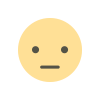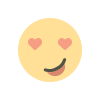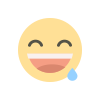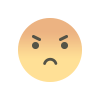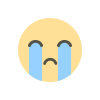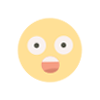SEO Chrome extensions are powerful tools that can help digital marketers gain critical insights, analyze websites, and improve SEO strategies. If you're serious about improving your website's search engine rankings, you need to be equipped with the right tools. This guide explores the best SEO Chrome extensions available today.
Why Chrome Extensions for SEO Are Essential
Google Chrome, being one of the most widely used browsers, provides a broad range of extensions tailored for SEO purposes. These extensions can provide instant analysis, make keyword research faster, and help with competitor analysis, making it easier to optimize your website. Here’s a deep dive into why SEO Chrome extensions are vital for any SEO strategy.
1. Time-Saving for SEO Professionals
- Chrome extensions save SEO professionals significant time by providing instant metrics like keyword data, on-page SEO elements, and backlink profiles.
- These tools eliminate the need to switch between various websites or software for analysis, thus speeding up the overall SEO process.
2. Competitor Analysis Becomes Easier
- Many of these extensions allow you to analyze your competitors' websites, helping you understand their strategy and how you can stay ahead in the rankings.
- By using Chrome extensions, you can gather data such as organic traffic, keyword usage, and backlinks from competitors' sites, giving you the edge you need to outdo them.
3. Real-Time Website Audits
- SEO Chrome extensions can audit a website in real-time, providing insights into issues like broken links, page speed, and on-page SEO elements.
- They also offer suggestions on how to fix these issues, helping you optimize your website on the go.
Top SEO Chrome Extensions for Marketers
Let's look at some of the top SEO Chrome extensions that can enhance your digital marketing efforts.
1. MozBar
Best For On-Page SEO and Domain Authority Insights
MozBar is one of the most popular Chrome extensions among SEO professionals. It offers valuable insights such as domain authority (DA), page authority (PA), and backlink data directly on your browser.
Key Features of MozBar
- Provides DA and PA metrics for any website.
- Offers instant analysis of on-page elements such as meta tags, header tags, and schema markup.
- Can compare link metrics across multiple websites.
This extension is perfect for those who want to gain insights into their website’s overall SEO health and competitor analysis.
2. Keywords Everywhere
Best For Keyword Research
Keywords Everywhere is another powerful SEO tool that integrates directly into Chrome. It provides search volume, CPC (Cost Per Click), and competition data for any keyword you type into Google.
Key Features of Keywords Everywhere
- Provides instant keyword metrics, including search volume, CPC, and competition.
- Suggests related keywords and shows data for long-tail keywords.
- Compatible with various platforms such as Google, Amazon, and YouTube.
This extension is an excellent choice for content creators and SEO professionals focused on keyword research.
3. SEOquake
Best For Comprehensive Website Analysis
SEOquake offers a wide array of metrics including keyword density, internal and external links, and meta descriptions. It also provides a detailed SEO audit for any page.
Key Features of SEOquake
- Offers a quick analysis of on-page SEO elements, including title tags, meta descriptions, and header tags.
- Provides an instant SEO audit and highlights areas for improvement.
- Offers a keyword density report to help you optimize content for specific keywords.
This extension is perfect for those who need a comprehensive view of a website’s SEO elements.
4. Ubersuggest
Best For Free Keyword Suggestions and Competitor Analysis
Ubersuggest by Neil Patel is a Chrome extension that provides keyword data and competition insights, similar to Keywords Everywhere. It offers both free and paid features, but the free version is sufficient for basic SEO needs.
Key Features of Ubersuggest
- Offers search volume, keyword suggestions, and CPC data for any keyword.
- Provides insights into competitors' traffic, top pages, and backlinks.
- Allows you to track keyword rankings over time.
For those who are looking for a versatile and easy-to-use keyword research tool, Ubersuggest is an excellent choice.
5. LinkMiner
Best For Backlink Analysis
LinkMiner is a powerful Chrome extension focused on backlink analysis. It helps SEO professionals identify broken links and provides insights into the quality of backlinks.
Key Features of LinkMiner
- Allows users to check the quality of backlinks.
- Identifies broken links on any webpage, allowing for quick fixes.
- Provides a quick export function to save backlink data for further analysis.
This tool is a must-have for those focused on building a robust backlink strategy.
6. SEO Minion
Best For On-Page SEO and SERP Preview
SEO Minion is a handy extension for performing on-page SEO checks and viewing how your webpage will appear in search engine results pages (SERPs).
Key Features of SEO Minion
- Allows you to check for broken links, meta tags, and header tags.
- Offers a SERP preview to show how your site will appear on Google.
- Provides an on-page SEO analysis with suggestions for improvements.
For on-the-go SEO audits and SERP previews, SEO Minion is a simple yet effective tool.
How to Maximize the Use of SEO Chrome Extensions
Having the best SEO Chrome extensions is one thing, but knowing how to use them effectively is key to achieving your SEO goals.
1. Start with a Website Audit
Before you begin optimizing any website, run an SEO audit using extensions like SEOquake or MozBar. These tools will highlight critical issues like broken links, missing meta tags, or low keyword density.
2. Focus on Keyword Research
Using tools like Keywords Everywhere or Ubersuggest, start your SEO strategy by researching the best keywords for your niche. Focus on high-volume, low-competition keywords to create content that ranks.
3. Competitor Analysis
Use MozBar and SEOquake to analyze your competitors. Check their domain authority, backlinks, and on-page SEO. Use this data to improve your own strategies.
4. Backlink Building
LinkMiner is perfect for finding and fixing broken backlinks, which can improve your website’s authority. You can also use this tool to find high-quality backlinks from competitors.
5. Keep an Eye on SERPs
Lastly, use SEO Minion to ensure your site’s appearance on SERPs is optimized. Check your meta descriptions and title tags to ensure they are click-worthy.
Enhance Your SEO Efforts with Chrome Extensions
SEO is all about staying ahead of the competition, and Chrome extensions provide the tools you need to make that happen. By incorporating extensions like MozBar, Keywords Everywhere, SEOquake, and Ubersuggest into your daily SEO routine, you can streamline your workflow, gather essential data, and execute a winning SEO strategy.