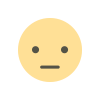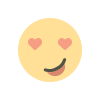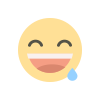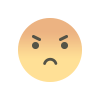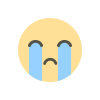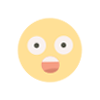Develop the Power of Speed Build up the Performance of Your E-Commerce Product Pages
Boost your e-commerce success by optimizing the speed and performance of your product pages. Learn key strategies to enhance user experience, improve SEO, and increase sales conversions.

In today's fast-paced digital landscape, page load speed is a critical factor for ecommerce websites. It impacts everything from user experience to SEO rankings and ultimately influences conversion rates. This guide will explore the essential strategies and best practices to improve page load speed for ecommerce product pages, ensuring that your site performs optimally and provides a seamless shopping experience.
The Importance of Page Load Speed in Ecommerce
Page load speed refers to the time it takes for a webpage to fully load its content after a user clicks on a link. It's a crucial element of ecommerce SEO, as search engines like Google prioritize fast-loading pages, especially on mobile devices. Studies have shown that 53% of mobile users abandon a site if it takes more than three seconds to load. For ecommerce sites, where the goal is to convert visitors into customers, slow load times can severely hamper this process.
Key Takeaways:
- Faster page load times lead to higher user satisfaction, lower bounce rates, and increased conversion rates.
- Optimizing page load speed enhances SEO performance, driving more organic traffic to your ecommerce product pages.
- Implementing strategies such as image optimization, reducing HTTP requests, and using CDNs can significantly improve page load times.
Impact on User Experience
Slow-loading pages frustrate users and drive them away, resulting in higher bounce rates. For ecommerce websites, this can be particularly damaging as it interrupts the user's shopping journey, leading to lost sales. A fast-loading page keeps users engaged, encourages them to explore more products, and increases the likelihood of completing a purchase.
Best Practices for Enhancing the Speed of Product Pages on Ecommerce Websites
Optimizing Images
Large, high-resolution images can significantly slow down page load times. By optimizing images, you can reduce their file size without compromising quality.
- Compression: Use tools like TinyPNG, JPEGmini, or ImageOptim to compress images, reducing their file size while maintaining visual quality.
- Responsive Images: Implement the
srcsetattribute to serve different image sizes based on the user's device, ensuring that only the necessary image size is loaded. - Next-Generation Formats: Utilize modern image formats like WebP, which offer better compression than traditional formats like PNG and JPEG.
Minimizing HTTP Requests
Each element on a webpage, including images, scripts, and stylesheets, requires an HTTP request to load. Reducing the number of these requests can significantly speed up your page.
- CSS Sprites: Combine multiple images into a single file using CSS sprites to reduce the number of HTTP requests.
- Remove Unnecessary Elements: Evaluate your site’s content and eliminate any external scripts or stylesheets that are not essential.
Leveraging Browser Caching
Browser caching allows static files to be stored on the user’s device, so they don’t need to be reloaded each time the site is visited. This can dramatically improve load times for returning visitors.
- Set Expiration Headers: Use cache-control headers to specify how long resources should be stored in the cache before being reloaded.
- Versioning: Implement cache-busting techniques to ensure users receive the latest versions of assets after updates.
Using Content Delivery Networks (CDNs)
A CDN distributes your content across multiple servers around the world, reducing the physical distance between the server and the user. This minimizes latency and improves load times.
- Geographic Distribution: CDNs store copies of your content on servers worldwide, allowing users to access it from the server closest to them.
- Improved Load Times: By reducing the distance data has to travel, CDNs are particularly effective in speeding up load times for international users.
Minifying CSS, JavaScript, and HTML
Minification involves removing unnecessary characters from code, such as spaces and comments, without affecting its functionality. This reduces file sizes and speeds up load times.
- Minification Tools: Use tools like HTMLMinifier, CSSNano, or UglifyJS to minify your code during the development process.
- Automation: Set up automated build processes that minify your files before deployment.
Enabling Compression
Enabling compression on your server can reduce the size of HTML, CSS, and JavaScript files, resulting in faster page load times.
- Server Configuration: Configure your server to compress files before sending them to the browser.
- Gzip/Brotli: Enable Gzip or Brotli compression, which can reduce file sizes by up to 70%.
Reducing Server Response Time
Optimizing your server configuration, choosing faster hosting solutions, and optimizing database queries can reduce server response times.
- Optimized Hosting: Choose high-performance, ecommerce-specific hosting solutions. Consider managed or dedicated hosting for better results.
- Efficient Queries: Optimize your database queries to reduce the time it takes to retrieve data from the server.
- Server Caching: Implement server-side caching to store frequently accessed data in memory, reducing the need to query the database for every request.
Implementing Infinity Scroll
Infinity scroll dynamically loads content as the user scrolls, rather than loading all items at once. This reduces initial load times and provides a more seamless browsing experience.
- Dynamic Loading: Load additional content as the user scrolls, minimizing initial load time and improving the overall user experience.
- User Experience: Infinity scroll keeps users engaged by allowing them to browse more products without interruption.
Advanced Strategies for Speed Optimization
Implementing Lazy Loading
Lazy loading delays the loading of images, videos, and other resources until they are needed. This reduces initial page load times and saves bandwidth.
- Image Lazy Loading: Load images only when they appear in the user’s viewport.
- Video and Iframe Lazy Loading: Delay the loading of videos and iframes until they are required.
Web Hosting Optimization
Choosing the right hosting provider is crucial for optimizing your ecommerce website's performance. Consider dedicated or managed hosting for better results.
- High-Performance Servers: Opt for servers with high processing power, fast SSD storage, and ample bandwidth.
- Managed Hosting: Managed hosting services often include performance optimization features like caching, CDN integration, and automatic updates.
Using Accelerated Mobile Pages (AMP)
AMP is a framework designed to create mobile pages that load quickly. It improves user experience on mobile devices and can boost visibility in mobile search rankings.
- Mobile Performance: AMP pages are optimized for fast loading on mobile devices, reducing bounce rates and improving user experience.
- Search Rankings: Google prioritizes AMP pages in mobile search results, potentially increasing your site’s visibility and traffic.
Monitoring and Maintaining Page Load Speed
Regular monitoring and audits are essential to maintaining optimal page load speed. Use tools like Google PageSpeed Insights, GTmetrix, and WebPageTest to track performance and identify areas for improvement.
- Quarterly Audits: Schedule regular audits to ensure your page load speed remains optimal.
- Performance Metrics: Continuously monitor Key Performance Indicators (KPIs) like Largest Contentful Paint (LCP), First Input Delay (FID), and Cumulative Layout Shift (CLS) to maintain high-quality web pages.
Keeping Plugins and Themes Updated
Outdated plugins and themes can slow down your site and introduce security vulnerabilities. Regular updates are essential for maintaining performance and security.
- Update Management: Implement a system for managing updates to ensure that all plugins, themes, and your CMS are up to date.
- Compatibility Checks: Test updates in a staging environment before applying them to ensure they don’t cause performance issues or conflicts.
Improving page load speed is vital for enhancing user experience, boosting SEO for ecommerce product pages, and driving conversions. By following the strategies and best practices outlined in this guide, you can ensure that your site performs optimally, providing a seamless shopping experience for your customers.
Just as we've optimized other brands like Bajaj Mall, we can optimize your website for a seamless shopping experience that keeps your customers coming back. Our proven techniques ensure that your site runs smoothly, improving user experience, increasing SEO rankings, and ultimately driving conversions.
What's Your Reaction?