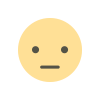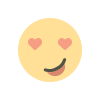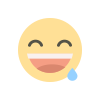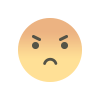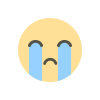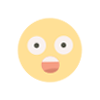How to Download Google Workspace Email?
Want to Download Google Workspace email? As every users want to take copy of mailbox data. Due to this some users also want to download Google Workspace email.

Want to Download Google Workspace email? As every users want to take copy of mailbox data. Due to this some users also want to download Google Workspace email. If so, then your search will be over here. As in this guide, we are going to share manual and backup Google Workspace email to filled the gap between users and their copy of mailbox data.
Google Workspace is a comprehensive suite of productivity and specially designed for business and teams. It offers popular applications such as Gmail, Google Drive, Docs, Sheets, Slides, Calendar, Meet and more. With real-time synchronization, seamless integration across apps and cloud storage, Google Workspace enhances communication efficiency and productivity.
Reasons to Export Google Workspace Email
-
To stay secure from accidental deletion, server issues, or cyber attacks can result in email data loss.
-
Some industries follow a retention policy for compliance. Due to this, regular backup becomes essential to these regulations.
-
In the event of system failure or unexpected outages, backup helps you to access your mailbox data without losing any crucial emails.
-
It offers a way to archive emails, allows for better organization and easy retrieval for historical data with the main inbox.
-
If you are switching any email service provider or platforms, having a backup ensures you don’t lose any crucial emails during migration.
How to Download Google Workspace Email Manually?
To download Google Workspace email manually, you can use Google Takeout to directly export in MBOX format. Now, follow the instructions as we have stated below:
-
First, open Google Takeout on your system: takeout.google.com.
-
Enter Google email address and password to login your email account.
-
Click on select all or choose Mailbox data as you want to export.
-
Press on Next step, choose file type, frequency, size as required.
-
Tap on Create Export and wait for completing the process.
Challenges of Google Takeout
-
It generally required lots of hours or even 3-4 days to complete the export process.
-
Users must need a Free MBOX Viewer to access its mailbox data.
-
Mailbox folder selection features are not provided.
-
Sometimes it shows an error saying we couldn't create a copy of your Google data.
How to Export Google Workspace Email Via Automated Solution?
If you want to download Google Workspace data, we recommend using the Jagware Gmail Backup Tool. It allows you to directly export Google Workspace emails into 30+ saving options and offers instant results without the long waiting times typically associated with the process.
-
Download and run Google Workspace Backup Tool on your system.
-
Enter Google Workspace email address and click on Continue with Google.
-
Now, Enter Google Workspace password and press the Next button.
-
Choose Select All to Accept Permissions as needed to download Google Workspace email.
-
Choose export option in the list of select saving options.
-
Browse location and click on Backup to start Download Google Workspace email.
Benefits of Google Workspace Backup Tool
-
It allows to directly configure a Google Workspace account without generating any app password as this tool supports Oauth authentication.
-
This software has been especially created with an easy to operate interface to easily perform by any experts or individual users.
-
You can also migrate Google Workspace to Microsoft 365, Amazon Workmail, Maildir, Yahoo and all IMAP Supported email platforms.
-
With this wizard, you can also use filter features such as incremental backup, export only sent folders, exclude email content body and attachments, date range, from, to, and many more.
-
It allows you to save Gmail emails as PDF, TXT, MBOX, HTML and 30+ select saving options.
Help Questions about Download Google Workspace Email
How do I download a Google Workspace email?
To download Google Workspace email you can use Google Takeout and for instant output or can backup batch email accounts using Google Workspace Backup Tool as it offers fully maintained results without losing any information.
Why is my email not working in Google Workspace?
Email issues in Google Workspace due to server outages, incorrect settings, authentication failures. Ensure your IMAP/POP settings are correct, verify your domain DNS settings, and check Google Workspace status for ongoing outages.
What does google workspace integrate with?
Google Workspace integrates with various applications such as Microsoft Office, Salesforce, Slack, Zoom and Trello. It also connects with a range of productivity, project management, and CRM tools to enhance collaboration and workflow.
Conclusion
In this guide, we have explained the effective solutions to download Google Workspace email byu manually and Google Workspace Backup Tool. As manually approaches have lots of limitations and need lots of time to export. So, we recommend you to opt Google Workspace Backup Software can perform the process easily without facing any limitations.
What's Your Reaction?