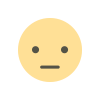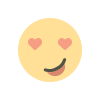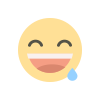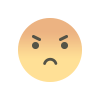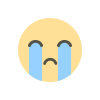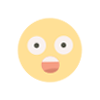Beyond the basic steps of adjusting settings and managing access, there are additional measures you can take to further safeguard your privacy and control over your digital footprint. Here’s how you can enhance your online privacy further:
Use Strong, Unique Passwords
Your password is the first line of defense against unauthorized access. Ensure you’re using a strong, unique password for your X account. Avoid common passwords or easily guessable information. Consider using a password manager to generate and store complex passwords securely.
Enable Two-Factor Authentication (2FA)
Two-factor authentication adds an extra layer of security by requiring a second form of verification in addition to your password. Here’s how to enable 2FA on X:
- Go to Security Settings: Navigate to the “Security and Account Access” section in your settings.
- Enable Two-Factor Authentication: Follow the instructions to set up 2FA. You can choose to receive a code via SMS or use an authentication app for additional security.
Be Mindful of Phishing Scams
Phishing scams often target social media users to gain access to their accounts. Be cautious of unsolicited messages or emails requesting your login credentials. Always verify the source before clicking on any links or providing personal information.
Regularly Review Your Privacy Settings
Privacy settings should not be set and forgotten. Regularly review and update your privacy settings to reflect any changes in your preferences or in X’s policies. This ensures that you remain in control of who can access your content and personal information.
Educate Yourself About Data Privacy Practices
Understanding best practices for data privacy can help you make informed decisions about your online presence. Consider reading up on data privacy laws, security measures, and emerging threats to stay ahead of potential risks.
Be Cautious with Third-Party Integrations
While integrations and third-party apps can enhance your social media experience, they can also pose privacy risks. Before connecting any external service to your X account, research the app or service to ensure it’s reputable and secure.
Responding to Privacy Concerns
If you discover that your tweets have been sent to Grok AI or any other system without your consent, it’s important to know how to address the issue:
Contact X Support
Reach out to X’s customer support to report any unauthorized use of your data. Provide detailed information about the issue and request clarification on how your data is being used.
Review and Update Your Privacy Settings
After addressing the immediate issue, review and update your privacy settings to prevent similar occurrences in the future.
Stay Informed About Privacy Policy Changes
Keep an eye on updates to X’s privacy policy. Changes in policy could impact how your data is handled, so staying informed will help you adjust your privacy settings as needed.
Future Considerations
The integration of AI into social media platforms is likely to continue evolving. As technology advances, new privacy challenges may arise. Staying proactive about your privacy and regularly reviewing your security measures will help you navigate these changes effectively.
Monitor Emerging Technologies
Keep up with developments in AI and social media technologies. Understanding how these advancements could impact your privacy will help you make informed decisions about your online presence.
Advocate for Better Privacy Protections
Consider advocating for stronger privacy protections on social media platforms. Engaging in discussions about data privacy and supporting initiatives that promote transparency and user control can contribute to better privacy standards.
In today’s digital age, taking control of your online privacy is more important than ever. By following the steps outlined in this guide, you can prevent X from sending your tweets to Elon Musk’s Grok AI and ensure your data remains secure. Regularly reviewing your privacy settings, staying informed about policy changes, and adopting best practices for online security will help you maintain control over your digital footprint.
Frequently Asked Questions (FAQ)
1. What is Grok AI?
Grok AI is an advanced artificial intelligence system developed by Elon Musk. It is designed to analyze and interpret large amounts of data. Recently, Grok AI has been integrated into X (formerly Twitter), raising concerns about how user data, such as tweets, is handled and used.
2. Why should I be concerned about Grok AI accessing my tweets?
Privacy is a significant concern when it comes to AI systems analyzing personal data. The integration of Grok AI into X could mean that your tweets are being analyzed or used in ways you might not be aware of or have not consented to. Safeguarding your personal information is crucial to prevent unintended data exposure.
3. How can I stop X from sending my tweets to Grok AI?
To prevent X from sending your tweets to Grok AI, you can:
- Adjust Privacy Settings: Set your tweets to “Protected” so that only approved followers can view them.
- Manage Third-Party App Access: Review and revoke access for any third-party apps that may have access to your account.
- Opt-Out of Data Sharing Programs: Disable any data-sharing options available in your account settings.
4. What are privacy settings on X and how do I adjust them?
Privacy settings on X allow you to control who can view your tweets and interact with your account. To adjust them:
- Log in to X and go to “Settings and Privacy.”
- Under “Privacy and Safety,” adjust the settings to limit who can view your tweets, follow you, or send you messages.
- Set your tweets to “Protected” to restrict visibility to approved followers only.
5. How do I enable Two-Factor Authentication (2FA) on X?
To enable 2FA on X:
- Go to “Security and Account Access” in your settings.
- Select “Two-Factor Authentication” and follow the instructions to set it up using either SMS or an authentication app.
6. What should I do if I receive a suspicious message or email about my X account?
If you receive a suspicious message or email requesting your login credentials, do not click on any links or provide any information. Instead, verify the source and contact X support if you have concerns. Be cautious of phishing attempts and ensure your account is protected.
7. How can I stay informed about X’s privacy policies and updates?
Regularly check X’s official blog or news section for updates on privacy policies and changes. Staying informed will help you adjust your privacy settings as needed and understand how your data is being used.
8. What are some general best practices for online privacy?
- Use strong, unique passwords for your accounts.
- Enable Two-Factor Authentication (2FA) for added security.
- Be cautious of phishing scams and unsolicited requests for personal information.
- Regularly review and update your privacy settings.
- Educate yourself about data privacy practices and emerging threats.
9. What should I do if my tweets have already been sent to Grok AI?
If you discover that your tweets have been sent to Grok AI without your consent, contact X support to report the issue and seek clarification. Review and update your privacy settings to prevent future occurrences and stay informed about any changes in X’s privacy policies.
10. How can I advocate for better privacy protections on social media platforms?
Advocate for stronger privacy protections by engaging in discussions about data privacy, supporting initiatives that promote transparency and user control, and staying informed about privacy standards and regulations. Your advocacy can contribute to improved privacy practices across social media platforms.