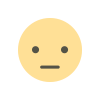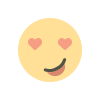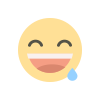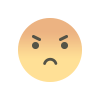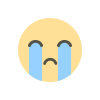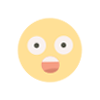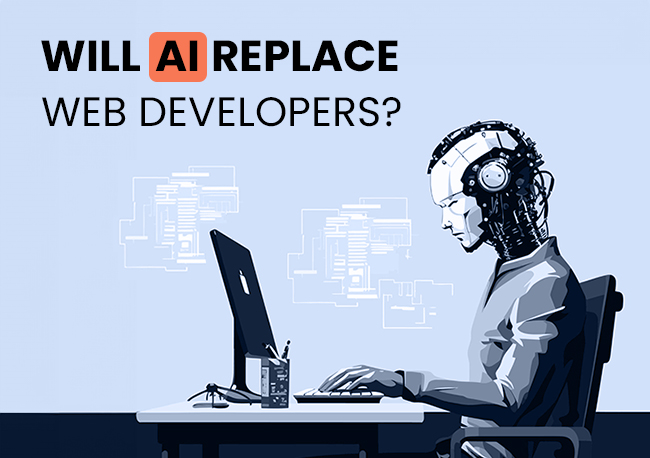How to Wire and Mount a Harbor Breeze Ceiling Fan Safely
we will explore how you can get special discounts on Harbor Breeze fans.

Introduction
A ceiling fan is an excellent addition to any home, providing both comfort and style. Harbor Breeze ceiling fan is known for their affordability, efficiency, and stylish designs. However, installing a ceiling fan requires proper knowledge of wiring and mounting to ensure safety and optimal performance. In this article, we will guide you through the step-by-step process of wiring and mounting a Harbor Breeze ceiling fan safely. Additionally, we will explore how you can get special discounts on Harbor Breeze fans.
Step 1: Gather the Necessary Tools and Materials
Before starting the installation, make sure you have the following tools and materials:
- Harbor Breeze ceiling fan kit (including the mounting bracket, downrod, and fan blades)
- Screwdriver (Phillips and flathead)
- Drill with bits
- Wire stripper and wire connectors
- Voltage tester
- Ladder
- Electrical tape
- Circuit breaker panel access
Step 2: Turn Off Power at the Circuit Breaker
Safety is the top priority when working with electrical wiring. Before handling any wires, turn off the power supply at the circuit breaker to prevent electric shock. Use a voltage tester to ensure that no current is flowing to the wires.
Step 3: Remove the Existing Light Fixture (If Applicable)
- If you are replacing a light fixture with a ceiling fan, start by removing the existing fixture.
- Unscrew and carefully detach the fixture from the ceiling.
- Disconnect the wiring by loosening the wire nuts. Note which wires are live (black), neutral (white), and ground (green or bare copper).
Step 4: Install the Ceiling Fan Mounting Bracket
- Attach the mounting bracket to the electrical box using screws provided in the fan kit.
- Ensure that the electrical box is rated for ceiling fan support. If not, replace it with a fan-rated electrical box.
- The bracket must be securely fastened to avoid vibrations or instability.
Step 5: Wiring the Harbor Breeze Ceiling Fan
Proper wiring is crucial to the fan's functionality and safety. Follow these steps:
Connecting the Wires
- Black (Fan Power) to Black (House Wire): This powers the fan.
- Blue (Light Kit Power) to Black (House Wire): This controls the fan’s light, if applicable.
- White (Fan Neutral) to White (House Neutral): Completes the electrical circuit.
- Green/Bare Copper (Ground) to Green/Bare Copper: Ensures safety by grounding the fan.
Securing the Wires
- Twist the corresponding wires together and secure them with wire nuts.
- Wrap electrical tape around the wire nuts for extra security.
- Tuck the wires neatly into the electrical box.
Step 6: Attach the Fan Motor to the Mounting Bracket
- Lift the fan motor and align it with the mounting bracket.
- Secure the fan to the bracket using the included screws or hook system.
- Ensure the fan is stable and does not wobble.
Step 7: Attach the Fan Blades and Light Kit
Fan Blades
- Attach the fan blades to the blade brackets using screws provided in the kit.
- Secure the blade brackets to the motor housing.
- Check that all blades are evenly positioned to prevent wobbling.
Light Kit (If Included)
- Connect the light kit wiring following the same color-coding system as before.
- Secure the light fixture to the fan base.
- Install light bulbs and attach the light cover.
Step 8: Turn the Power Back On and Test the Fan
- Restore power at the circuit breaker.
- Use the fan’s switch or remote control to test its operation.
- Check that the fan rotates smoothly without wobbling or noise.
- If the fan wobbles, adjust the blade balance or tighten screws.
Safety Tips for Installation
- Always use a fan-rated electrical box to support the weight of the fan.
- Avoid working on live wires. Always turn off the power before handling electrical components.
- Use a stable ladder and have someone assist you if needed.
- Double-check all connections before finalizing the installation.
Getting Special Discounts on Harbor Breeze Ceiling Fans
If you’re looking to purchase a Harbor Breeze ceiling fan at a discounted price, consider the following tips:
1. Shop at Lowe’s
Harbor Breeze fans are sold exclusively at Lowe’s. Keep an eye out for seasonal sales, clearance events, and holiday discounts.
2. Check Online Coupons and Promo Codes
Websites like RetailMeNot, Coupons.com, and Honey often have promo codes that can be applied at checkout for extra savings.
3. Sign Up for Lowe’s Rewards Program
Joining Lowe’s MVPs Pro Rewards Program or subscribing to their email newsletter can give you access to exclusive deals and discounts.
4. Buy in Bulk for Contractor Discounts
If you need multiple ceiling fans for your home or business, ask Lowe’s about bulk pricing or contractor discounts.
5. Consider Open-Box or Clearance Items
Check for open-box items or display models at your local Lowe’s store. These are often sold at a significant discount.
Final Thoughts
Installing a Harbor Breeze ceiling fan is a rewarding DIY project that enhances both comfort and energy efficiency in your home. By following the correct wiring and mounting steps, you can ensure a safe and stable installation. Additionally, with smart shopping strategies, you can save money and get the best deals on your ceiling fan purchase.
Would you like help selecting the right Harbor Breeze ceiling fan for your space? Let us know, and we’ll be happy to assist!
What's Your Reaction?