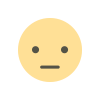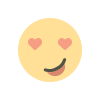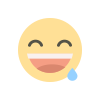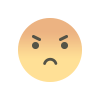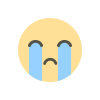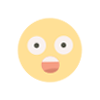Maximize Your Mobile App Performance Cross-Device Debugging Techniques
Unlock the full potential of your mobile app with our comprehensive guide on cross-device debugging techniques. Discover strategies and tools to enhance performance, streamline testing, and ensure seamless functionality across various devices.
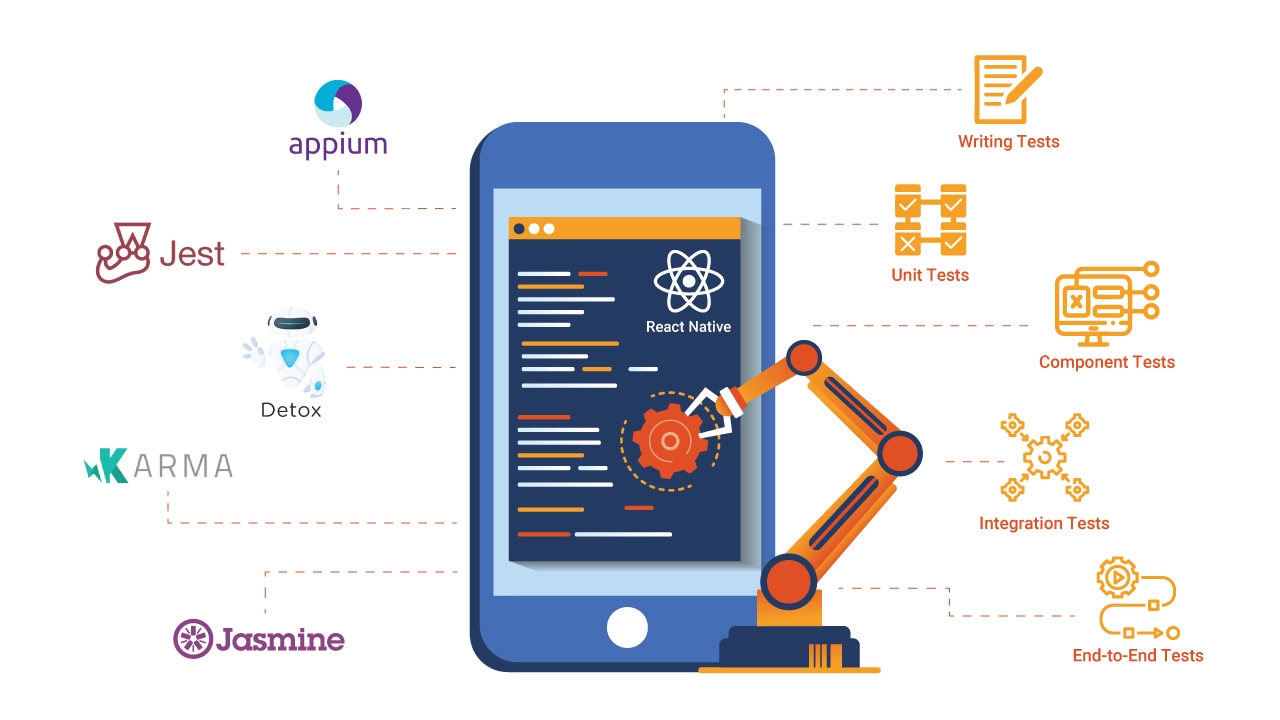
In the ever-evolving landscape of mobile app development, ensuring a seamless user experience across various devices is crucial. Debugging mobile applications can be a complex task, especially when aiming to maintain consistency across different operating systems, screen sizes, and hardware configurations. This guide will delve into essential strategies and tools for effective mobile app debugging across devices, based on insights from the Mozilla Developer Network (MDN) and other expert sources.
Understanding the Importance of Cross-Device Debugging
Mobile applications are used on a myriad of devices, each with unique specifications and constraints. Debugging across different devices helps identify and resolve issues that might not be apparent on a single device or operating system. Key reasons for rigorous cross-device debugging include:
- Varied Hardware Specifications: Different devices have varying processors, memory capacities, and storage, which can impact app performance.
- Diverse Operating Systems: Android and iOS have different architectures, APIs, and behaviors, necessitating specific debugging approaches for each.
- Multiple Screen Sizes and Resolutions: Ensuring that the app's UI adapts seamlessly to different screen sizes and resolutions is essential for a consistent user experience.
- Network Conditions: Variations in network speed and connectivity can affect app performance, especially in regions with slower internet speeds.
Tools and Techniques for Effective Mobile App Debugging
Emulators and Simulators
Emulators and simulators are vital tools for testing mobile applications in a controlled environment.
- Android Emulator: Part of the Android Studio IDE, it allows developers to test apps on various virtual devices with different configurations, such as screen size and Android version.
- iOS Simulator: Integrated into Xcode, it provides a virtual environment for testing iOS applications on different iPhone and iPad models.
Advantages:
- Cost-Effective: Eliminates the need for multiple physical devices.
- Ease of Use: Quickly switch between different device configurations.
Limitations:
- Performance Differences: Emulators may not perfectly replicate real-world performance.
- Hardware-Specific Issues: Emulators can’t always simulate hardware-specific problems.
Real Device Testing
Testing on real devices is crucial for identifying issues that emulators may not capture.
- Device Farms: Services like AWS Device Farm and BrowserStack provide access to a wide range of real devices for testing.
- Physical Devices: Developers can use their own devices or a device lab to test the app in real-world conditions.
Advantages:
- Real-World Performance: Accurate testing of app behavior under actual conditions.
- Hardware-Specific Testing: Identifies issues related to specific hardware features.
Limitations:
- Cost: Requires investment in multiple devices or a subscription to device farm services.
- Logistics: Managing and maintaining a device lab can be challenging.
Debugging Tools and Frameworks
Chrome DevTools: For web-based mobile apps or hybrid apps, Chrome DevTools offers robust debugging capabilities.
- Remote Debugging: Allows developers to connect their mobile devices to Chrome on a desktop and debug web applications in real-time.
- Network Monitoring: Analyze network requests, responses, and performance issues.
Xcode Instruments: For iOS apps, Xcode Instruments provides a suite of tools for performance analysis and debugging.
- Time Profiler: Measures the time your app spends in different methods and functions.
- Allocations: Monitors memory usage and detects memory leaks.
Android Studio Profiler: For Android apps, Android Studio includes profiling tools to monitor CPU, memory, and network activity.
- CPU Profiler: Analyzes app performance and identifies bottlenecks.
- Memory Profiler: Helps in tracking memory usage and detecting leaks.
Best Practices for Cross-Device Debugging
Develop a Testing Strategy
A well-defined testing strategy is essential for effective debugging. Consider the following:
- Test Coverage: Ensure your testing includes a range of devices with different OS versions, screen sizes, and hardware configurations.
- Test Scenarios: Create test cases that cover various user interactions, including edge cases and potential error conditions.
Automate Where Possible
Automation can significantly enhance the efficiency of cross-device testing.
- Automated Testing Frameworks: Use frameworks like Appium or Selenium to automate UI tests across different devices and platforms.
- Continuous Integration: Integrate automated tests into your CI/CD pipeline to detect issues early in the development cycle.
Monitor Performance Metrics
Performance monitoring is crucial for identifying and resolving performance-related issues.
- Crash Reports: Use tools like Firebase Crashlytics or Sentry to track and analyze app crashes and errors.
- User Feedback: Gather and analyze user feedback to identify performance issues that may not be caught during testing.
Stay Updated with Platform Changes
Mobile platforms frequently update their operating systems, APIs, and development tools. Keeping up with these changes is vital for maintaining app compatibility and performance.
- Release Notes: Regularly review release notes from Android and iOS for updates that might affect your app.
- Developer Communities: Participate in developer forums and communities to stay informed about best practices and emerging issues.
Challenges and Solutions in Cross-Device Debugging
Fragmentation
Device fragmentation is a common challenge, particularly in the Android ecosystem, where a wide variety of devices and OS versions exist.
Solution:
- Target Common Devices: Focus on testing devices that have a significant market share or are known to have compatibility issues.
- Utilize Device Farms: Leverage device farm services to access a broad range of devices without the need for physical ownership.
Performance Variability
Performance can vary significantly across different devices due to differences in hardware and software.
Solution:
- Optimize Code: Ensure your app is optimized for performance and can adapt to different hardware capabilities.
- Monitor Real-World Usage: Use analytics to understand how your app performs in real-world conditions and make adjustments as needed.
Network Variability
Different devices may experience varying network conditions, which can impact app performance.
Solution:
- Simulate Network Conditions: Use tools to simulate different network speeds and conditions during testing.
- Implement Network Resilience: Design your app to handle poor network conditions gracefully, such as implementing retry mechanisms and optimizing data usage.
Debugging mobile applications across different devices is a multifaceted challenge that requires a combination of tools, techniques, and best practices. By leveraging emulators, real device testing, and robust debugging tools, developers can ensure their apps deliver a consistent and high-quality user experience across various platforms. Staying informed about platform updates, automating testing processes, and addressing common challenges will help you master the art of mobile app debugging and achieve greater success in the competitive mobile app market.
FAQs on Debugging Mobile Apps Across Devices
What is cross-device debugging?
Cross-device debugging refers to the process of testing and troubleshooting mobile applications across different devices and operating systems to ensure they function correctly and provide a consistent user experience. This involves using various tools and techniques to identify and resolve issues that may arise due to hardware variations, operating system differences, or screen size discrepancies.
Why is cross-device debugging important for mobile apps?
Cross-device debugging is crucial because mobile apps are used on a wide range of devices with different specifications, screen sizes, and operating systems. Without thorough testing across these variables, apps may exhibit performance issues, bugs, or inconsistencies that can negatively impact the user experience. Ensuring compatibility and smooth operation across devices helps maintain app quality and user satisfaction.
What are the main tools used for mobile app debugging?
Key tools for mobile app debugging include:
- Emulators and Simulators: Virtual devices that replicate various hardware and software configurations (e.g., Android Emulator, iOS Simulator).
- Real Device Testing: Testing on actual devices or using device farm services like AWS Device Farm and BrowserStack.
- Debugging Tools: Chrome DevTools for web-based apps, Xcode Instruments for iOS apps, and Android Studio Profiler for Android apps.
What are the differences between using emulators and real devices for testing?
Emulators and simulators provide a cost-effective way to test apps on various virtual devices but may not perfectly replicate real-world performance or hardware-specific issues. Real device testing, on the other hand, offers accurate insights into app behavior under actual conditions but can be more costly and logistically challenging. Both approaches have their advantages and limitations, and using a combination of both is often the best strategy.
How can I automate mobile app testing?
Automation can be achieved using testing frameworks and tools such as:
- Appium: An open-source tool that supports automated testing of mobile apps on both Android and iOS platforms.
- Selenium: Primarily used for web applications but can be integrated with mobile testing tools for hybrid apps.
- Continuous Integration (CI): Integrate automated tests into your CI/CD pipeline to detect issues early in the development process.
What are common challenges in cross-device debugging?
Common challenges include:
- Device Fragmentation: Variability in hardware and OS versions, particularly in the Android ecosystem.
- Performance Variability: Differences in app performance across devices with varying hardware specifications.
- Network Conditions: Variability in network speed and connectivity affecting app performance.
How can I address device fragmentation in testing?
To address device fragmentation, focus on testing devices that have a significant market share or are known to have compatibility issues. Utilizing device farm services can also help access a broad range of devices without the need for physical ownership.
What strategies can improve performance monitoring in mobile apps?
Effective strategies include:
- Utilizing Crash Reporting Tools: Tools like Firebase Crashlytics or Sentry to track and analyze app crashes and errors.
- Gathering User Feedback: Collecting and analyzing feedback to identify performance issues that may not be detected during testing.
- Monitoring Real-World Usage: Using analytics to understand how the app performs under actual usage conditions.
How do I stay updated with platform changes?
Stay informed by regularly reviewing release notes from Android and iOS for updates that might affect your app. Participating in developer forums and communities can also provide valuable insights into best practices and emerging issues.
What are the benefits of using a continuous integration (CI) pipeline for automated testing?
A CI pipeline helps integrate automated tests into the development process, allowing for early detection of issues, faster feedback, and improved code quality. It ensures that tests are consistently run whenever changes are made to the codebase, reducing the likelihood of introducing new bugs or performance issues.
Get In Touch
Website – https://www.webinfomatrix.com
Mobile - +91 9212306116
Whatsapp – https://call.whatsapp.com/voice/9rqVJyqSNMhpdFkKPZGYKj
Skype – shalabh.mishra
Telegram – shalabhmishra
Email - info@webinfomatrix.com
What's Your Reaction?