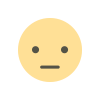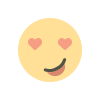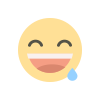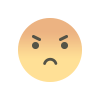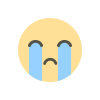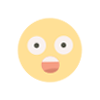Advanced Jest Features
Jest offers several advanced features that can further enhance your testing capabilities. Understanding and utilizing these features can help you write more comprehensive and effective tests.
Asynchronous Testing
Testing asynchronous code is crucial, especially in applications that involve API calls or other asynchronous operations. Jest provides several methods for handling asynchronous tests:
-
Callbacks:
test('the data is peanut butter', done => { function callback(data) { try { expect(data).toBe('peanut butter'); done(); } catch (error) { done(error); } } fetchData(callback); });
-
Promises:
test('the data is peanut butter', () => { return fetchData().then(data => { expect(data).toBe('peanut butter'); }); });
-
Async/Await:
test('the data is peanut butter', async () => { const data = await fetchData(); expect(data).toBe('peanut butter'); });
Custom Matchers
Jest allows you to create custom matchers for more specific testing scenarios. Custom matchers can be defined in a separate file and used in your tests:
Test Coverage
Jest provides built-in code coverage reporting. By default, Jest tracks coverage for all files, but you can customize which files to include or exclude:
Integrating Jest with CI/CD
Integrating Jest into your CI/CD pipeline ensures that your tests run automatically with each code change, enhancing code quality and reliability. Here’s how you can integrate Jest with popular CI/CD tools:
GitHub Actions
GitHub Actions provides a flexible CI/CD environment that integrates seamlessly with GitHub repositories:
- Create a Workflow File:
- In your repository, create a file at
.github/workflows/node.js.yml with the following content:
name: Node.js CI on: [push, pull_request] jobs: build: runs-on: ubuntu-latest steps: - uses: actions/checkout@v2 - name: Set up Node.js uses: actions/setup-node@v2 with: node-version: '14' - run: npm install - run: npm test env: CI: true
GitLab CI/CD
GitLab CI/CD offers a robust pipeline configuration for testing and deploying applications:
- Create a
.gitlab-ci.yml File:
- In your repository, create a file called
.gitlab-ci.yml with the following content:
image: node:14 stages: - test test: stage: test script: - npm install - npm test
CircleCI
CircleCI provides scalable CI/CD solutions with easy integration:
- Create a Configuration File:
- In your repository, create a file at
.circleci/config.yml with the following content:
version: 2.1 jobs: test: docker: - image: circleci/node:14 steps: - checkout - run: name: Install Dependencies command: npm install - run: name: Run Tests command: npm test workflows: version: 2 test: jobs: - test
Managing Test Environments on Vultr
Managing your test environments effectively can help ensure smooth testing processes. Here are some tips for managing test environments on Vultr:
Create Separate Testing Environments
Use Vultr’s ability to deploy multiple instances to create separate environments for development, staging, and production. This separation helps avoid conflicts and ensures that your testing does not impact your live application.
Automate Environment Provisioning
Automate the provisioning of test environments using Infrastructure as Code (IaC) tools like Terraform or Ansible. This automation ensures consistency across environments and simplifies scaling.
- Example Terraform Configuration:
provider "vultr" { api_key = "your_api_key" } resource "vultr_instance" "test" { plan_id = "201" region = "ewr" os_id = "215" label = "test-instance" }
Monitor Resource Utilization
Keep an eye on the resource utilization of your Vultr instances. Use monitoring tools to track CPU, memory, and storage usage. Adjust your resources as needed to avoid performance issues.
Troubleshooting Common Issues
When working with Jest and Vultr, you might encounter some common issues. Here’s how to troubleshoot them:
Tests Not Running
If your tests aren’t running, ensure that Jest is properly installed and configured. Verify that the test script in package.json is correctly set up and that your test files follow Jest’s naming conventions.
Performance Issues
If you experience performance issues, consider upgrading your Vultr instance to a higher tier or optimizing your tests to run more efficiently. Look into parallelizing your tests or running them in a more resource-efficient manner.
Configuration Problems
If you run into configuration issues, double-check your jest.config.js file and ensure that all necessary configurations are included. Consult Jest’s official documentation for guidance on configuring Jest.
Setting up Jest for JavaScript testing on Vultr provides a powerful and flexible solution for ensuring the reliability of your applications. By leveraging Jest’s features and Vultr’s scalable cloud infrastructure, you can create a robust testing environment that meets your needs.
Integrating Jest with your CI/CD pipeline and managing your test environments effectively will help you maintain high code quality and streamline your development process. As you continue to develop and test your applications, staying up-to-date with Jest’s features and best practices will contribute to your success.
Testing is an ongoing process, and adopting a comprehensive testing strategy will ultimately lead to more stable and reliable software. With the tools and knowledge provided in this guide, you are well-equipped to take full advantage of Jest and Vultr for your testing needs.
FAQ: Testing JavaScript with Jest on Vultr
What is Jest and why should I use it for JavaScript testing?
Answer: Jest is a popular JavaScript testing framework developed by Facebook. It’s widely used for its ease of use, zero configuration setup, and powerful features like snapshots, mocking, and code coverage. Jest is ideal for testing JavaScript applications, particularly those using React, but it’s versatile enough for any JavaScript project. It helps ensure that your code is reliable and free of bugs.
Why choose Vultr for running Jest tests?
Answer: Vultr offers scalable, cost-effective cloud infrastructure with global data center locations. This makes it an excellent choice for running Jest tests as it allows you to easily scale resources based on your needs, ensuring you have the necessary capacity for your testing environment. Additionally, Vultr’s competitive pricing and customizability provide flexibility in managing your testing infrastructure.
How do I set up Jest on a Vultr server?
Answer: Setting up Jest on a Vultr server involves the following steps:
- Provision a VPS: Create a virtual private server on Vultr and choose your desired configuration.
- Install Node.js and npm: Update your package index and install Node.js and npm on the server.
- Set Up Your Project: Create a new project directory, initialize it with
npm, and install Jest.
- Configure Jest: Set up Jest configuration and write your test cases.
- Run Tests: Use npm to execute your tests and view the results.
Can I automate Jest testing with CI/CD tools?
Answer: Yes, you can automate Jest testing using CI/CD tools like GitHub Actions, GitLab CI/CD, and CircleCI. By integrating Jest into your CI/CD pipeline, you ensure that tests run automatically with each code change, providing continuous feedback on code quality and reliability.
What are some best practices for testing with Jest on Vultr?
Answer: Best practices include:
- Automate Testing: Integrate Jest tests into your CI/CD pipeline.
- Monitor Performance: Keep track of your server’s performance and adjust resources as needed.
- Secure Your Server: Ensure your Vultr server is secure with regular updates and strong authentication.
- Use Multiple Environments: Set up separate environments for development, staging, and production testing.
- Regular Maintenance: Update dependencies and Jest configurations regularly.
How can I handle asynchronous code in Jest tests?
Answer: Jest provides several methods for handling asynchronous code:
- Callbacks: Use
done to signal that the test is complete.
- Promises: Return a promise from the test function and use
.then() for assertions.
- Async/Await: Use
async and await for a more readable syntax with asynchronous code.
What should I do if my tests are not running on Vultr?
Answer: Ensure that Jest is properly installed and configured. Check your package.json file for the correct test script and make sure your test files are named correctly. Verify that your server environment has all necessary dependencies and configurations.
How do I create and use custom matchers in Jest?
Answer: To create custom matchers, extend Jest’s expect object with your own matcher functions. Define these custom matchers in a separate file and include them in your test setup. Custom matchers allow you to create more specific and descriptive tests.
How can I view test coverage reports with Jest?
Answer: To view test coverage reports, run Jest with the --coverage flag:
Configure coverage settings in jest.config.js to include or exclude specific files and directories. Coverage reports will be generated in the specified directory (e.g., coverage).
What should I do if I encounter performance issues with my tests on Vultr?
Answer: If you experience performance issues, consider upgrading your Vultr instance to a higher tier or optimizing your test suite. Look into parallelizing tests or running tests in a more efficient manner. Monitor your server’s resource usage to ensure it meets your testing needs.
Can I use Jest with other JavaScript frameworks or libraries?
Answer: Yes, Jest is versatile and can be used with various JavaScript frameworks and libraries, including Angular, Vue, and Node.js applications. It’s particularly well-suited for React, but its features are applicable to many different types of JavaScript projects.
How can I manage multiple test environments on Vultr?
Answer: Use Vultr’s capability to deploy multiple instances to create separate environments for development, staging, and production testing. Automate environment provisioning with tools like Terraform or Ansible to ensure consistency and ease of management.
Get in Touch
Website – https://www.webinfomatrix.com
Mobile - +91 9212306116
Whatsapp – https://call.whatsapp.com/voice/9rqVJyqSNMhpdFkKPZGYKj
Skype – shalabh.mishra
Telegram – shalabhmishra
Email - info@webinfomatrix.com