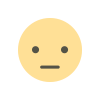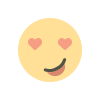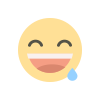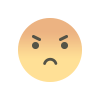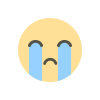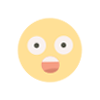Top Tips for Choosing Your Ideal WordPress Hosting Solution
Discover the top tips for selecting the perfect WordPress hosting solution for your website. Our guide helps you navigate through various options to find the ideal host that matches your needs and budget.

Choosing the right WordPress hosting provider is a crucial decision that can significantly impact your website's performance, security, and scalability. With countless options available, it can be overwhelming to determine which hosting provider best suits your needs. This guide will walk you through the essential factors to consider when selecting the best WordPress hosting for your website, ensuring you make an informed decision that supports your site's success.
Understanding WordPress Hosting
Before diving into the specifics, it's important to understand what WordPress hosting is. WordPress hosting is a type of web hosting optimized specifically for WordPress sites. It provides enhanced performance, security, and features tailored to the WordPress content management system (CMS), making it easier to manage and maintain your website.
Types of WordPress Hosting
When selecting WordPress hosting, you'll encounter several types of hosting plans. Each type caters to different needs, and understanding their distinctions is crucial in choosing the right one.
-
Shared Hosting
- Overview: Shared hosting is the most affordable option and is ideal for beginners or small websites. It involves sharing server resources with other websites, which can lead to limited performance and scalability.
- Pros: Cost-effective, easy to set up, suitable for low-traffic websites.
- Cons: Limited resources, potential for slower performance due to resource sharing.
-
Managed WordPress Hosting
- Overview: Managed hosting is designed specifically for WordPress, offering optimized performance, automatic updates, enhanced security, and expert support. The hosting provider manages all technical aspects, allowing you to focus on your content.
- Pros: High performance, expert support, hassle-free maintenance.
- Cons: More expensive than shared hosting, less control over server settings.
-
VPS (Virtual Private Server) Hosting
- Overview: VPS hosting offers a dedicated portion of a server's resources, providing more control, scalability, and better performance than shared hosting. It’s suitable for websites that have outgrown shared hosting but don’t need a full dedicated server.
- Pros: Improved performance, more control, scalable.
- Cons: Requires technical knowledge, higher cost than shared hosting.
-
Dedicated Hosting
- Overview: Dedicated hosting provides an entire server exclusively for your website. It offers the highest level of performance, security, and customization, making it ideal for large websites with high traffic.
- Pros: Maximum performance, complete control, enhanced security.
- Cons: Expensive, requires technical expertise to manage.
-
Cloud Hosting
- Overview: Cloud hosting utilizes a network of virtual servers to host your website, offering high scalability, reliability, and flexibility. It's a great option for websites with fluctuating traffic or those that need to scale quickly.
- Pros: Scalable, reliable, pay-as-you-go pricing.
- Cons: Can be more complex to manage, variable pricing.
Key Features to Look for in WordPress Hosting
When evaluating WordPress hosting providers, there are several key features to consider. These features will ensure your website runs smoothly, securely, and efficiently.
-
Performance and Speed
- Importance: Website speed is crucial for user experience and SEO. A fast-loading site reduces bounce rates and improves search engine rankings.
- What to Look For: Ensure the hosting provider offers features like SSD storage, a content delivery network (CDN), and server locations close to your target audience.
-
Uptime Guarantee
- Importance: Uptime refers to the amount of time your website is online and accessible. A high uptime guarantee ensures your site remains available to visitors without interruptions.
- What to Look For: Look for a hosting provider with a minimum of 99.9% uptime guarantee. Anything less could impact your site's accessibility and reliability.
-
Security Features
- Importance: Security is paramount for protecting your website from cyber threats, including hacking, malware, and data breaches.
- What to Look For: Choose a hosting provider that offers robust security features such as SSL certificates, firewalls, DDoS protection, regular backups, and malware scanning.
-
Scalability
- Importance: As your website grows, you'll need a hosting plan that can scale with it. Scalability ensures that your website can handle increased traffic and resource demands without compromising performance.
- What to Look For: Opt for a hosting provider that allows easy upgrades to higher-tier plans or provides scalable solutions like cloud hosting.
-
Support and Customer Service
- Importance: Reliable customer support is essential for resolving any issues that may arise with your hosting. Whether you’re a beginner or an experienced user, having access to expert support can save you time and frustration.
- What to Look For: Check if the hosting provider offers 24/7 support via multiple channels such as live chat, email, and phone. Additionally, look for providers with extensive knowledge bases or WordPress-specific support.
-
Backup and Restore Options
- Importance: Regular backups are crucial for recovering your website in case of data loss or a security breach. Having easy access to backups ensures you can quickly restore your site with minimal downtime.
- What to Look For: Ensure the hosting provider offers automated daily backups and an easy-to-use restore process. Some providers also offer on-demand backups for added flexibility.
-
Ease of Use
- Importance: Whether you're a beginner or an experienced developer, ease of use is important for efficiently managing your website.
- What to Look For: Look for hosting providers that offer a user-friendly control panel, one-click WordPress installation, and intuitive interfaces for managing your website.
Performance and Optimization
Performance is a critical aspect of WordPress hosting. Poor performance can lead to slow loading times, which negatively impacts user experience and search engine rankings. When selecting a WordPress hosting provider, consider the following factors to ensure optimal performance:
-
Server Location
- Importance: The physical location of your hosting provider's servers can significantly impact your website's speed. Servers closer to your target audience reduce latency and improve load times.
- What to Look For: Choose a hosting provider with data centers in or near your target geographic region.
-
Content Delivery Network (CDN)
- Importance: A CDN distributes your website’s content across multiple servers worldwide, ensuring faster delivery to users based on their location.
- What to Look For: Opt for a hosting provider that includes a CDN in their plans or allows easy integration with popular CDNs like Cloudflare.
-
Caching Mechanisms
- Importance: Caching stores copies of your website's pages in memory, reducing server load and speeding up content delivery.
- What to Look For: Look for hosting providers that offer built-in caching or support popular WordPress caching plugins like W3 Total Cache or WP Super Cache.
-
Resource Allocation
- Importance: Adequate CPU, RAM, and storage resources are essential for maintaining optimal website performance, especially during traffic spikes.
- What to Look For: Ensure the hosting plan you choose offers sufficient resources based on your website's traffic and content demands.
Security Considerations
Security should be a top priority when choosing WordPress hosting. WordPress is a popular platform, making it a target for cyberattacks. To protect your site, consider the following security features:
-
SSL Certificates
- Importance: SSL (Secure Sockets Layer) encrypts data transmitted between your website and its visitors, enhancing security and trust.
- What to Look For: Most hosting providers offer free SSL certificates through services like Let’s Encrypt. Ensure your chosen provider includes SSL in their plans.
-
Malware Protection
- Importance: Malware can compromise your website, steal sensitive information, and damage your reputation.
- What to Look For: Opt for hosting providers that offer malware scanning, removal services, and proactive security measures to prevent attacks.
-
Regular Backups
- Importance: Regular backups ensure you can restore your site to a previous state in case of a security breach or data loss.
- What to Look For: Choose a hosting provider that offers automated daily backups and an easy restore process.
-
DDoS Protection
- Importance: DDoS (Distributed Denial of Service) attacks can overwhelm your website with traffic, causing downtime.
- What to Look For: Select a hosting provider with DDoS protection measures to mitigate the risk of such attacks.
Pricing Considerations
While cost should not be the sole factor in your decision, it's important to find a hosting plan that fits your budget while still providing the necessary features and performance. Consider the following pricing aspects:
-
Introductory vs. Renewal Rates
- Importance: Many hosting providers offer low introductory rates that increase significantly upon renewal.
- What to Look For: Be aware of the renewal rates and ensure they align with your budget in the long term.
-
Included Features
- Importance: Some hosting plans include essential features like SSL certificates, backups, and CDN access, while others may charge extra.
- What to Look For: Compare the features included in each plan to ensure you're getting good value for your money.
-
Money-Back Guarantee
- Importance: A money-back guarantee allows you to try the hosting service risk-free.
- What to Look For: Opt for providers that offer at least a 30-day money-back guarantee, giving you ample time to evaluate their service.
Choosing the best WordPress hosting requires careful consideration of your website's needs, including performance, security, scalability, and budget. By understanding the different types of hosting and the key features to look for, you can make an informed decision that will support your website's growth and success. Whether you're starting a new website or upgrading your hosting, prioritizing the right hosting provider is a critical step toward achieving your online goals.
What's Your Reaction?