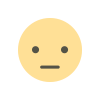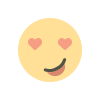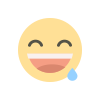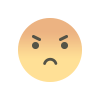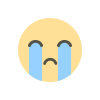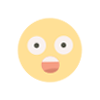UI/UX for Mobile Apps: Best Practices for a Seamless Experience
Hence, these best practices instituted in your mobile app UI/UX ensure that users find the best experience and have better engagement and satisfaction.

During mobile application development, UX and UI are the key to the success of an application. Seamless UI/UX of a mobile application assures the user of easy navigation and ensures fuller engagement and satisfaction while using the app. Best practices in mobile app UI/UX will be the difference maker for you, if you do work on a mobile application, in making that application a hit.
Mobile App UI/UX definition
First of all, before discussing best practices, it is helpful to know what the following acronyms stand for: mobile app UI/UX.
• UI stands for "User Interface", which is that design element through which users interact with buttons, icons, and menus. All about how the app looks.
• UX is about the overall experience a user has while interacting with the app. This includes ease of use, navigation, and satisfaction.
For an application to be successful on mobile, UI and UX have to be in perfect balance. The point is that the application should intuitively look good so that it provides good experience to the user throughout.
Best Practices of Mobile App UI/UX
Now that we know what mobile app UI/UX is, let's talk about some best practices that will help you design an application that gives your users seamless experience.
1. Simple and Intuitive
The best practices in mobile app UI/UX simplify the basic functions. A clear and non-cluttered design makes the application intuitive and easier to use. Users don't have to waste their precious time on trying to figure out how to use your application.
•Mobile App UI/UX Tip: Avoid cluttered displays of stuff. Stick to the purpose that one screen will serve. As much text as possible on big buttons; common icons are also a part of that
2.Responsive Design
A mobile application has to be designed in a responsive manner. Meaning it should adapt itself to many screens and various resolutions. Given that a wide diversity of devices exists, be it from smartphone to tablets, responsive design is exactly what an efficient mobile app UI/UX relies upon.
• Mobile App UI/UX Tip: Your app should fit into any screen size to avoid interruptions of experience on different devices.
3. Speed and Performance
App that loads for too long will discourage the users to use it. This is a crucial point in mobile app UI/UX, therefore maintaining performance optimization right from the start of development is critical.
• Mobile App UI/UX Tip: Optimize images and resources so the app loads faster. Use asynchronous data loading with improved coding that is fast and responsive.
4. Use Consistent Design Elements
Consistency is one of the essential characteristics of mobile app UI/UX. The user gets accustomed to the application, which gradually increases its usability. Repeated use of the same icons, buttons, and colors presents an appearance of an uncluttered and friendly look of the app.
• Mobile App UI/UX Tip: Use consistency in the color scheme, typographic, and design elements throughout the application. This will help to give an expected experience and navigate through the app.
5. Touch Design
Since these devices are mobile devices, thus touch interaction is built-in with them. So touch design is thus very much required. Every button and every touchable object must be sized and placed so that users can easily find them and touch them.
• Mobile App UI/UX Tip: Buttons should be large enough so it can be tapped easily. Must be placed far enough away from one another so a user is not tapping accidental clicks and provides haptic feedback when the user is working with the application.
6. Smooth Navigation
Navigation is the most critical part of the UI/UX in mobile apps. Navigation will get the user frustrated with no time and make them leave if it is confusing and complicated. If the navigation is clear and logical, it would be sure that the user gets what he wants with much hassle.
• Mobile App UI/UX Tip: Make sure that your navigation menu is clear with labels, icons, and a simple layout. The easier it is to complete something, the better.
7. User Feedback
Mobile app UI/UX development requires user feedback. Users should find it easy to access the application and have an easy way of giving feedback either by rating or through a contact form or customer support.
• Mobile App UI/UX Tip: Give your app the opportunity to provide you with feedback where issues are logged, experience is rated or suggestions for improvement are submitted.
8. Test and Iterate
No design are ever perfect on the first try. You test your app quite frequently keeping in mind the comments of real users. An iterative design allows you to improve mobile app UI/UX so that you can support the user better.
• Mobile App UI/UX Tip: Conduct usability testing to find pain points and adjust your design according to that. Use A/B testing to compare different design elements and see which one works best.
9. Keep Accessibility
A good mobile app UI/UX must be accessible to users with and without disabilities. These accessibility features allow the application to be accessible for everyone with no one being left behind.
Mobile App UI/UX Tip: Text-to-speech feature in your mobile app for users having visual or motor impairments. Make sure that your application will work with the screen readers and all assistive technologies.
10. Keep User at Centre
Lastly, never forget the basis of a mobile app UI/UX: it revolves around the user. An excellent UI/UX is one that makes an experience both practical and fun to have. Understanding your target audience and what they may need is basic for designing an app that relates with them.
This research and surveys may help understand the needs and pain points of your users. That information would help understand an app's actual design based on the user's requirements and expectations.
Conclusion
In a nutshell, mobile app UI/UX plays a very important role in the overall success of an application. Adopting best practices such as simplicity, speed, consistency, and usability might set up a mobile application to offer a smooth user experience to your users. More importantly, success lies in the considerations of users' needs within your design process.
What's Your Reaction?