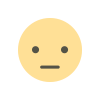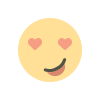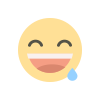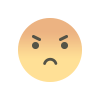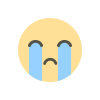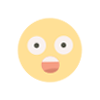What is Usability Testing In UI/UX Design?
Usability testing is a user-centered evaluation method where real users interact with a product, system, or service to assess its ease of use and overall functionality.

Usability testing is a user-centered evaluation method where real users interact with a product, system, or service to assess its ease of use and overall functionality. It identifies usability challenges, measures user satisfaction, and ensures the product aligns with design goals. This method is pivotal in UI/UX design, ensuring products are intuitive, accessible, and optimized for the intended audience.
The primary objective of usability testing is to enhance user experience by refining interfaces and workflows. By observing how users complete tasks, teams can make informed decisions that lead to functional, user-friendly designs.
This article will delve into the core aspects of usability testing, including its process, types, tools, benefits, and how it contributes to exceptional design in UI/UX design.
The Role of Usability Testing in UI/UX Design
In the competitive world of digital products, usability testing acts as a quality assurance step, bridging the gap between user expectations and product delivery. No matter how visually appealing a design is, it fails if users find it difficult to navigate or complete tasks.
Why Usability Testing Matters
-
User-Centric Designs: It ensures that products meet the needs of real users rather than being solely based on designer assumptions.
-
Competitive Edge: Products with a seamless user experience are more likely to succeed in the market.
-
Error Identification: Early identification of usability issues saves time and resources in the long run.
For example, a mobile banking app might look sleek but could frustrate users if transferring funds requires multiple unintuitive steps. Usability testing pinpoints these hurdles and helps resolve them.
Comprehensive Types of Usability Testing
Usability testing is adaptable to various contexts, making it an essential tool for UI/UX designers. Let’s explore these types further:
1. Card Sorting
-
Participants organize content into categories that make sense to them.
-
Used for structuring navigation menus or content hierarchies.
-
Example: Designing a website's primary menu options.
2. Eye-Tracking Studies
-
Tracks where users look and how long they focus on specific elements.
-
Useful for evaluating visual hierarchy and ensuring CTAs stand out.
-
Example: Optimizing homepage layouts for better user engagement.
3. Think-Aloud Testing
-
Participants verbalize their thoughts as they interact with a product.
-
Reveals immediate impressions and frustrations.
-
Example: Testing an onboarding flow in a new app.
4. Guerrilla Testing
-
Quick, informal testing with random participants.
-
Ideal for early-stage designs or prototypes.
-
Example: Asking café patrons to try navigating a new app interface.
5. A/B Testing
-
Compares two versions of a design to determine which performs better.
-
Focuses on incremental improvements.
-
Example: Testing two different checkout flows in an e-commerce app.
These methods allow teams to gather targeted insights, refine user journeys, and create intuitive experiences.
How to Conduct Usability Testing Effectively
Implementing usability testing involves strategic planning and execution. Below, we break it into actionable steps:
Step 1: Define the Scope of Testing
-
Determine which features or aspects need testing.
-
Example: If testing a mobile app, focus on navigation, content readability, and task flows.
Step 2: Recruit Participants
-
Select users who represent your target audience.
-
Use platforms like UserTesting or recruit participants from social media.
Step 3: Develop Test Scenarios
-
Create clear, goal-oriented tasks for participants.
-
Example: "Search for a specific product and add it to the cart."
Step 4: Run Pilot Tests
-
Test your scenarios on a small group to ensure clarity and effectiveness.
-
Adjust based on feedback.
Step 5: Conduct Testing Sessions
-
Observe and record participants as they complete tasks.
-
Take notes on challenges, behaviors, and comments.
Step 6: Collect and Analyze Data
-
Quantify results with metrics like task success rate, completion time, and error frequency.
-
Example: If 70% of users fail to locate a key feature, it signals a critical usability issue.
Step 7: Report Findings and Implement Changes
-
Summarize observations and prioritize improvements.
-
Re-test after implementing changes to measure progress.
Usability Testing Tools for UI/UX Designers
Selecting the right tools can streamline usability testing, especially for remote or large-scale projects. Here’s an expanded list of tools commonly used by UI/UX designers:
-
UsabilityHub
-
Best for: Quick feedback on designs or prototypes.
-
Features: First-click testing, design surveys.
-
Maze
-
Best for: Remote testing and validating design decisions.
-
Features: Click maps, quantitative metrics.
-
Lookback
-
Best for: Moderated and unmoderated testing.
-
Features: Session recordings, live interviews.
-
Optimal Workshop
-
Best for: Navigation and information architecture.
-
Features: Card sorting, tree testing.
-
Crazy Egg
-
Best for: Heatmap analysis and A/B testing.
-
Features: Scroll maps, user click tracking.
These tools empower designers to gather actionable insights efficiently and optimize products for better user satisfaction.
Expanding on Usability Metrics
Metrics provide objective benchmarks to measure usability and guide improvements. Here’s a deeper dive into common usability metrics:
Task Success Rate (TSR)
-
Measures the percentage of successfully completed tasks.
-
Example: 85% of users successfully completed the checkout process.
Time on Task
-
Tracks the time users take to complete specific actions.
-
Example: Average time to create an account is 2 minutes.
Error Rate
-
Analyzes how often users encounter mistakes during tasks.
-
Example: 20% of users clicked on the wrong navigation link.
Net Promoter Score (NPS)
-
Gauges user loyalty by asking how likely they are to recommend the product.
Customer Effort Score (CES)
-
Evaluates the effort users exert to achieve goals. Lower scores indicate better usability.
By monitoring these metrics, teams can prioritize changes that deliver the most value.
Overcoming Usability Testing Missteps
Even the best testing plans can face challenges. Let’s address some common pitfalls and their solutions:
Problem 1: Limited Budget
-
Solution: Use affordable tools like Figma or conduct guerrilla testing.
Problem 2: Poorly Defined Objectives
-
Solution: Start with clear goals like improving task success rates or reducing error rates.
Problem 3: Ignoring Qualitative Feedback
-
Solution: Balance metrics with user comments to understand context.
Usability Testing in the Larger Context of UI/UX Design
Usability testing is not just about identifying problems; it’s about delivering value to users and ensuring they enjoy engaging with your product. A well-designed interface combined with thorough testing leads to greater customer satisfaction, brand loyalty, and success in the digital marketplace.
Whether you’re designing a mobile app, website, or software, usability testing should be an integral part of your UI/UX design process.
What's Your Reaction?